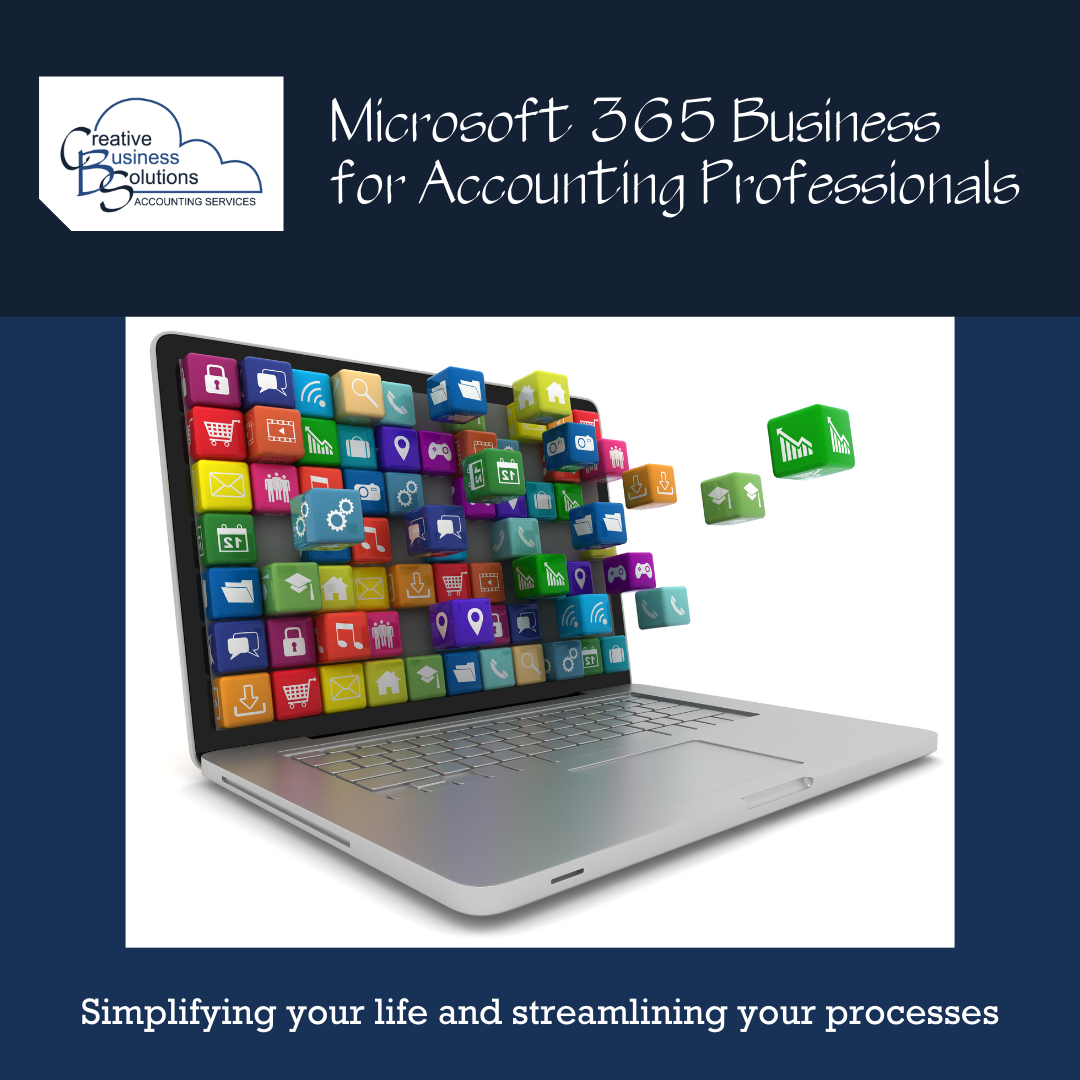Are you ready to increase efficiency
and improve your bottom line?
Did you know that you could be wasting $100s per month on apps that you don't need? Microsoft 365 Business offers tools and features that most people don't utilize or even know exist that would streamline their business processes.
If you utilize all of the features of Microsoft 365, a software you are already paying for, you can save money by deleting the apps you don't need and increase efficiency because everything already integrates seamlessly.
To learn how to get the most out of your subscription, join our Microsoft 365 Business Course for Accounting Professionals.
If you utilize all of the features of Microsoft 365, a software you are already paying for, you can save money by deleting the apps you don't need and increase efficiency because everything already integrates seamlessly.
To learn how to get the most out of your subscription, join our Microsoft 365 Business Course for Accounting Professionals.
Click the button below to leave us your contact details and we will be in touch.
|
Microsoft 365 Business is a powerhouse of resources to increase your practice's efficiency and effectiveness.
In this 12-week course, we show you how to systematize 12 different Microsoft 365 tools to ensure you are making full use of your Microsoft 365 Business subscription.
Please note: There are only 6 positions available in each session, and they go quickly.
Don’t delay. Secure your enrollment by registering now.
|
What you will learn
|
|
Click the button below to leave us your contact details and we will be in touch.
|
If you are willing to commit the time and effort, at the end of the 12 weeks, you will have Microsoft 365 Business implemented in your practice to the degree you want.
In this intense 12-week hands-on training course, we share best practices and practical ways to systematize processes and elevate your practice using Microsoft 365 Business.
Each week we spend 1.5 hours in a small group session (maximum six students) discussing and learning about a specific topic from your Microsoft 365 Business subscription. That week, we will also have a One-on-One session where we work together to implement the different topics into your practice.
|
Microsoft 365 Demystified for Accounting Professionals
|
As accounting professionals, integrations are part of our daily existence. Are you using too many apps in your practice and having difficulty making everything work together? This course will show you how to systematize your Microsoft 365 Business subscription to ensure you are making full use of the powerful tools you are already paying for and reduce your need to rely on outside integrations to keep everything synced and secure.
Each week we spend 1.5 hours in a small group session (maximum 6 students) discussing and learning about a specific topic as outlined below in the course overview. That week, we will also have a One-on-One session where we will go even deeper with our training to understand better how to implement the different topics into your practice. |
During the 12 weeks of intense hands-on training, we share best practices and practical ways to systematize your processes and elevate your practice using your Microsoft 365 Business subscription. The recording from each session, group and individual, the PowerPoint presentation, and other resources are accessible to you through a secure, private, SharePoint portal.
It takes time and commitment to implement Microsoft 365 properly. If you are willing to commit the time and effort, at the end of the 12 weeks, you will have Microsoft 365 Business implemented in your practice to the degree you want. |
Click the button below to leave us your contact details and we will be in touch.
What our students have to say
|
|
|
|
Course Overview
Week 01 – Microsoft 365 for Business Overview
Week 02 – Microsoft 365 Outlook & Exchange
Week 03 – Microsoft 365 Bookings
Week 04 – Microsoft OneDrive
Week 05 – Microsoft 365 SharePoint
Week 06 – Microsoft 365 OneNote
Week 07 – Microsoft 365 Planner & To Do
Week 08 – Microsoft 365 Lists
Week 09 – Microsoft 365 Forms
Week 10 – Microsoft 365 Teams
Week 11 – Microsoft 365 Power Automate
Week 12 – Pulling it All Together
Click the button below to leave us your contact details and we will be in touch
|